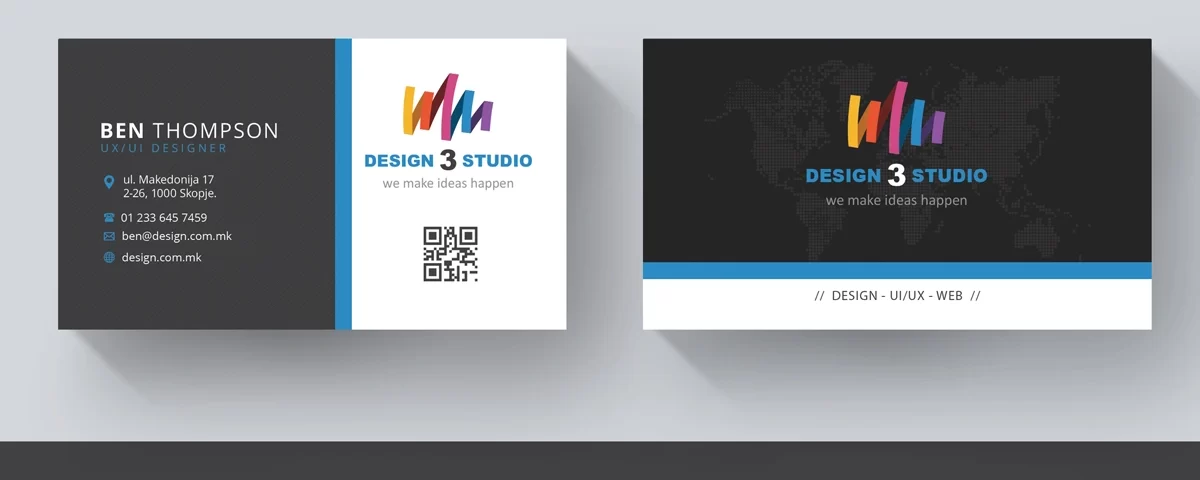As a graphic designer, I have designed numerous business cards for my clients, and I know that having the right skills and techniques in Photoshop can make a significant difference in the final outcome. One technique that I find to be of great importance when designing business cards is using Layer Styles to create a polished and professional look.
Layer Styles are a set of pre-designed effects that can be applied to any layer in Photoshop, including text layers. These effects can add depth, dimension, and texture to your design, giving it a unique and eye-catching look. Layer Styles can be found in the Layer Styles panel, which can be accessed by clicking on the fx icon at the bottom of the Layers panel.
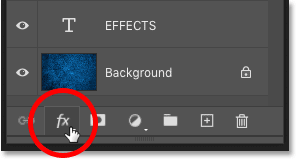
Here are some Layer Styles that I commonly use when designing business cards:
- Bevel & Emboss – This effect adds depth and dimension to text or shapes, making them appear as if they are raised or recessed. It’s great for creating a 3D effect on your design.
- Drop Shadow – This effect creates a shadow behind your text or shapes, giving them a sense of depth and making them stand out from the background.
- Stroke – This effect adds a border around your text or shapes, which can help them stand out and create a more defined look.
- Gradient Overlay – This effect applies a gradient to your text or shapes, allowing you to create a smooth transition of colors that can add a stylish look to your design.
- Satin – This effect adds a soft, velvety texture to your text or shapes, which can create a luxurious and elegant look.
Here are some examples of a business card designs that incorporates several Layer Styles:



Images by Freepik
As you can see, the Layer Styles used in this design create a polished and professional look that is sure to impress potential clients or customers. By using Layer Styles, you can easily add depth, texture, and style to your designs, making them stand out from the crowd.
In conclusion, Layer Styles are a powerful tool in Photoshop that every graphic designer should have in their toolkit. By using Layer Styles to add depth, texture, and style to your designs, you can create a polished and professional look that is sure to impress your clients. If you’re not already using Layer Styles in your designs, I highly recommend giving them a try!