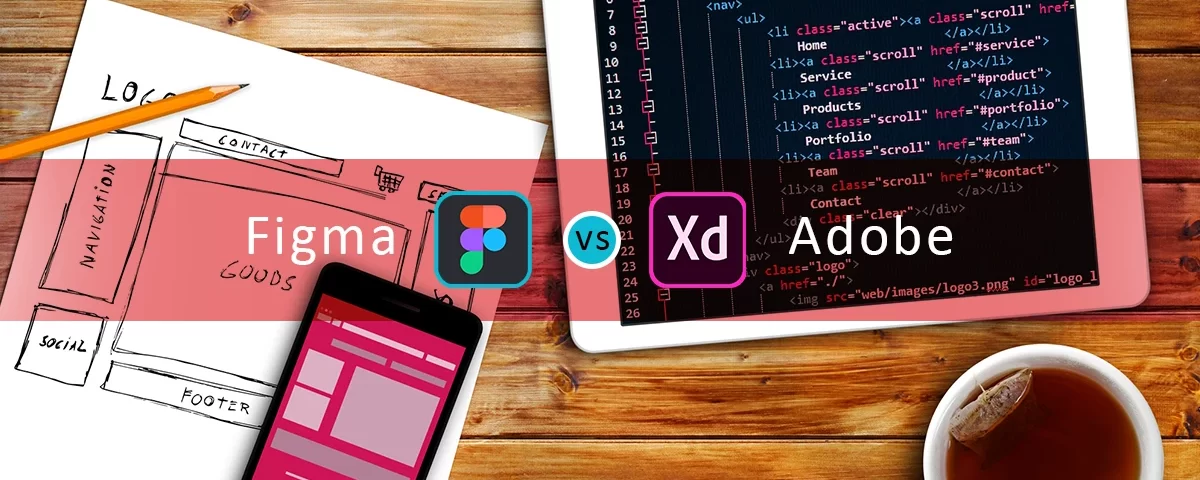As a designer with vast experience in both Figma and Adobe XD, I can confidently say that both software packages have their strengths and weaknesses. Figma was created by Dylan Field and Evan Wallace in 2012, while Adobe XD was launched in 2016 as part of the Adobe Creative Cloud Suite. Both software packages have quickly gained popularity and are widely used by designers all over the world.
When it comes to pros and cons, Figma is known for its collaborative features, making it easy for teams to work together in real-time. It also offers unlimited cloud storage and has a user-friendly interface. However, Figma lacks some of the advanced features that Adobe XD has, such as the ability to create 3D designs and animations. Adobe XD, on the other hand, has more advanced features for designing, prototyping, and animating designs, but its collaborative features are not as robust as Figma’s.
To compare Figma and Adobe XD, here is a table summarizing their options:
| Feature | Figma | Adobe XD |
|---|---|---|
| Cloud storage | Unlimited | Limited |
| Collaboration | Strong | Limited |
| Design features | Limited (compared to XD) | Advanced (3D, animations) |
| Prototyping | Yes | Yes |
| Animation | Limited | Advanced |
| Responsive | Yes | Yes |
| Components | Yes | Yes |
| Symbols | Yes | Yes |
| Plugins | Yes | Yes |
| Auto-layout | Yes | Yes |
| Design handoff | Yes | Yes |
| Version control | Yes | Yes |
| Wireframes | Limited | Yes |
| Mobile preview | Yes | Yes |
| Pricing | Free for individuals | $9.99/month for individuals |
| Starting at $12/month per user | Starting at $22.99/month/user |
As you can see, both Figma and Adobe XD have similar features, such as prototyping, animation, responsive design, and components. However, Adobe XD has more advanced features, such as 3D design and wireframes, and a higher price point. Figma, on the other hand, offers unlimited cloud storage and a free plan for individuals.
Overall, both Figma and Adobe XD are great options for UI/UX designers, but the choice ultimately depends on the needs of the project and personal preferences.
For beginners, Figma is a great option due to its easy-to-use interface and robust collaboration features. However, for designers who need more advanced features, Adobe XD is the way to go. As for the future, both software packages will likely continue to develop and improve, but Adobe XD may have the upper hand due to its more advanced features.
In conclusion, both Figma and Adobe XD have their strengths and weaknesses, and the choice of software package ultimately comes down to personal preference and project needs. Figma is a great option for beginners and collaborative teams, while Adobe XD is ideal for designers who need more advanced features. As for the future, we can expect both software packages to continue to improve and dominate the UI/UX design space.
In summary, the three best points to keep in mind are:
- Figma is great for collaboration and user-friendly design
- Adobe XD has more advanced features for designing and prototyping
- The choice of software package depends on personal preference and project needs.
Follow design.com.mk for more posts on UI/UX design and industry trends.